Coding
-
From the Imports menu within the Basic menu, select and drag a
from microbit import *block to the code area and attach it to the# start code hereblock. -
From Loops within the Basic menu, select and drag a
while True:block to the code area and attach it under thefrom microbit import *block. -
From the Pins menu, select and drag a
pin0.write_digital(0)block to the code area and attach it within thewhile True:block. -
Change the 2nd 0 within the
pin0.write_digitalblock and type 1. -
From Statements within the Basic menu, select and drag a
sleep (1000)block to the code area and attach it underpin0.write_digital(1)block.
Your code should look like this:

-
Right-click on
pin0.write_digital(1)block and select duplicate attach the duplicated block undersleep (1000)block. Change the 0 to 1. -
Right-click on
sleep (1000)and select duplicate attach the duplicated block under thepin1.write_digital(1)block.

-
Right-click on the
pin0.write_digital(1)and select duplicate attach the duplicated block undersleep (1000). Change 1 to 0. -
Right-click on
pin1.write_digital(1)and select duplicate attach the duplicated block underpin0.write_digital(0)block. Change the 2nd 1 to 0. -
Right-click on
pin1.write_digital(1)block and select duplicate attach the duplicated block underpin1.write_digital(0)block. Change the 1st 1 to 2. -
Right Click on
sleep (1000)and select duplicate attach the duplicated block underpin2.write_digital(1).
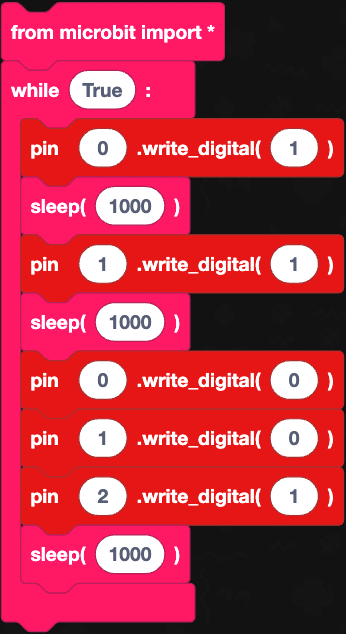
-
Right-click on
pin2.write_digital(1)and select duplicate attach the duplicated block undersleep (1000). Change the 1 to 0. -
Right-click on
pin1.write_digital(1)block and select duplicate attach the duplicated block underpin2.write_digital(0)block. -
Right-click on
sleep (1000)and select duplicate attach the duplicated block underpin1.write_digital(1)block. -
Right-click on
pin1.write_digital(0)block and select duplicate attach the duplicated block under thesleep (1000)block.
Completed code:
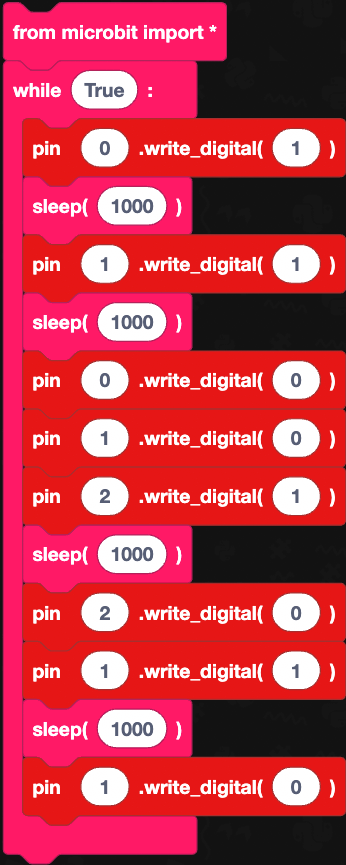
Lets move on and download our code to the micro:bit.