Set Up
Navigating to EduBlocks
- Open your favourite browser ( we recommend Google Chrome).
- Within the address bar of the browser type app.edublocks.org or on a tablet or phone press create code.
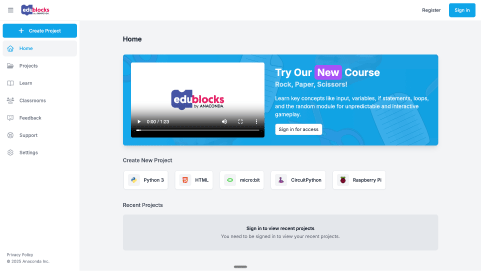
- Select micro:bit under Create New Project to open the micro:bit coding editor. Name your project Rock Paper Scissors and make sure you have Blocks selected under Type. See the image below.
- Select Create to open the micro:bit editor.
We are now ready to start coding!